mirror of
https://github.com/imfing/hextra.git
synced 2025-08-24 02:57:11 -04:00
* docs(blog): prepare for v0.10 release post * Update v0.10.md * Update v0.10.md to refine upgrade instructions and enhance blog features. Added synchronized tab switching and pagination controls, while improving the search experience and table of contents navigation. * Enhance v0.10 release documentation with detailed upgrade instructions and migration guide. Added Tailwind theme variable customization section and clarified breaking changes. Improved clarity on CSS class prefix changes for better user experience. * Update v0.10.md to enhance upgrade instructions, clarify breaking changes, and improve overall readability. Adjusted formatting for consistency and added details on asset management and user experience improvements. * Add notable new features to v0.10.md, including dropdown menu support, enhanced search experience, and blog list pagination. Updated FlexSearch upgrade details for clarity and improved migration guide by removing redundant breaking change notes. * chore: update zh-cn translation * chore: update ja translation * chore: update fa and ja translations * chore: prepare release
164 lines
7.1 KiB
Markdown
164 lines
7.1 KiB
Markdown
---
|
|
title: استقرار سایت
|
|
prev: /docs/guide/shortcodes
|
|
next: /docs/advanced
|
|
---
|
|
|
|
Hugo وبسایتهای استاتیک تولید میکند که امکان میزبانی انعطافپذیر را فراهم میسازد.
|
|
این صفحه راهنماهایی برای استقرار سایت Hextra شما روی پلتفرمهای مختلف ارائه میدهد.
|
|
|
|
<!--more-->
|
|
|
|
|
|
## GitHub Pages
|
|
|
|
[GitHub Pages](https://docs.github.com/pages) روش توصیهشده برای استقرار و میزبانی رایگان وبسایت شماست.
|
|
|
|
اگر سایت را با استفاده از [hextra-starter-template](https://github.com/imfing/hextra-starter-template) راهاندازی کردهاید، این قالب از پیش یک گردش کار GitHub Actions برای استقرار خودکار در GitHub Pages ارائه میدهد.
|
|
|
|
{{% details title="پیکربندی GitHub Actions" closed="true" %}}
|
|
|
|
در زیر یک نمونه پیکربندی از [hextra-starter-template](https://github.com/imfing/hextra-starter-template) آمده است:
|
|
|
|
```yaml {filename=".github/workflows/pages.yaml"}
|
|
# نمونه گردش کار برای ساخت و استقرار یک سایت Hugo در GitHub Pages
|
|
name: استقرار سایت Hugo در Pages
|
|
|
|
on:
|
|
# در push به شاخه پیشفرض اجرا میشود
|
|
push:
|
|
branches: ["main"]
|
|
|
|
# امکان اجرای دستی این گردش کار از تب Actions
|
|
workflow_dispatch:
|
|
|
|
# تنظیم مجوزهای GITHUB_TOKEN برای امکان استقرار در GitHub Pages
|
|
permissions:
|
|
contents: read
|
|
pages: write
|
|
id-token: write
|
|
|
|
# اجازه فقط یک استقرار همزمان، رد کردن اجراهای در صف بین اجرای در حال انجام و آخرین صف
|
|
# با این حال، اجراهای در حال انجام را لغو نکنید زیرا میخواهیم این استقرارها کامل شوند.
|
|
concurrency:
|
|
group: "pages"
|
|
cancel-in-progress: false
|
|
|
|
# پیشفرض bash
|
|
defaults:
|
|
run:
|
|
shell: bash
|
|
|
|
jobs:
|
|
# کار ساخت
|
|
build:
|
|
runs-on: ubuntu-latest
|
|
env:
|
|
HUGO_VERSION: 0.147.7
|
|
steps:
|
|
- name: Checkout
|
|
uses: actions/checkout@v4
|
|
with:
|
|
fetch-depth: 0 # دریافت تمام تاریخچه برای .GitInfo و .Lastmod
|
|
submodules: recursive
|
|
- name: راهاندازی Go
|
|
uses: actions/setup-go@v5
|
|
with:
|
|
go-version: '1.22'
|
|
- name: راهاندازی Pages
|
|
id: pages
|
|
uses: actions/configure-pages@v4
|
|
- name: راهاندازی Hugo
|
|
run: |
|
|
wget -O ${{ runner.temp }}/hugo.deb https://github.com/gohugoio/hugo/releases/download/v${HUGO_VERSION}/hugo_extended_${HUGO_VERSION}_linux-amd64.deb \
|
|
&& sudo dpkg -i ${{ runner.temp }}/hugo.deb
|
|
- name: ساخت با Hugo
|
|
env:
|
|
# برای حداکثر سازگاری با ماژولهای Hugo
|
|
HUGO_ENVIRONMENT: production
|
|
HUGO_ENV: production
|
|
run: |
|
|
hugo \
|
|
--gc --minify \
|
|
--baseURL "${{ steps.pages.outputs.base_url }}/"
|
|
- name: آپلود آرتیفکت
|
|
uses: actions/upload-pages-artifact@v3
|
|
with:
|
|
path: ./public
|
|
|
|
# کار استقرار
|
|
deploy:
|
|
environment:
|
|
name: github-pages
|
|
url: ${{ steps.deployment.outputs.page_url }}
|
|
runs-on: ubuntu-latest
|
|
needs: build
|
|
steps:
|
|
- name: استقرار در GitHub Pages
|
|
id: deployment
|
|
uses: actions/deploy-pages@v4
|
|
```
|
|
|
|
{{% /details %}}
|
|
|
|
|
|
{{< callout >}}
|
|
در تنظیمات مخزن، بخش **Pages** > **Build and deployment** > **Source** را روی **GitHub Actions** تنظیم کنید:
|
|

|
|
{{< /callout >}}
|
|
|
|
به طور پیشفرض، گردش کار GitHub Actions فوق `.github/workflows/pages.yaml` فرض میکند که سایت در `https://<USERNAME>.github.io/<REPO>/` مستقر میشود.
|
|
|
|
اگر در `https://<USERNAME>.github.io/` مستقر میکنید، `--baseURL` را اصلاح کنید:
|
|
|
|
```yaml {filename=".github/workflows/pages.yaml",linenos=table,linenostart=54,hl_lines=[4]}
|
|
run: |
|
|
hugo \
|
|
--gc --minify \
|
|
--baseURL "https://${{ github.repository_owner }}.github.io/"
|
|
```
|
|
|
|
اگر در دامنه خود مستقر میکنید، لطفاً مقدار `--baseURL` را متناسب با آن تغییر دهید.
|
|
|
|
|
|
## Cloudflare Pages
|
|
|
|
1. کد منبع سایت را در یک مخزن Git (مثلاً GitHub) قرار دهید.
|
|
2. به [داشبورد Cloudflare](https://dash.cloudflare.com/) وارد شوید و حساب خود را انتخاب کنید.
|
|
3. در صفحه اصلی حساب، **Workers & Pages** > **Create application** > **Pages** > **Connect to Git** را انتخاب کنید.
|
|
4. مخزن را انتخاب کنید و در بخش **Set up builds and deployments** اطلاعات زیر را ارائه دهید:
|
|
|
|
| تنظیمات | مقدار |
|
|
| ---------------- | -------------------- |
|
|
| شاخه تولید | `main` |
|
|
| دستور ساخت | `hugo --gc --minify` |
|
|
| دایرکتوری ساخت | `public` |
|
|
|
|
برای جزئیات بیشتر، بررسی کنید:
|
|
- [استقرار یک سایت Hugo](https://developers.cloudflare.com/pages/framework-guides/deploy-a-hugo-site/#deploy-with-cloudflare-pages).
|
|
- [پشتیبانی زبان و ابزارها](https://developers.cloudflare.com/pages/platform/language-support-and-tools/).
|
|
|
|
|
|
## Netlify
|
|
|
|
1. کد خود را به مخزن Git (GitHub, GitLab و غیره) push کنید.
|
|
2. [پروژه را به Netlify وارد کنید](https://app.netlify.com/start).
|
|
3. اگر از [hextra-starter-template][hextra-starter-template] استفاده نمیکنید، موارد زیر را به صورت دستی پیکربندی کنید:
|
|
- دستور ساخت را روی `hugo --gc --minify` تنظیم کنید.
|
|
- دایرکتوری انتشار را روی `public` مشخص کنید.
|
|
- متغیر محیطی `HUGO_VERSION` را اضافه کرده و روی `0.147.7` تنظیم کنید، یا آن را در فایل `netlify.toml` مشخص کنید.
|
|
4. استقرار دهید!
|
|
|
|
برای جزئیات بیشتر، [Hugo در Netlify](https://docs.netlify.com/integrations/frameworks/hugo/) را بررسی کنید.
|
|
|
|
|
|
## Vercel
|
|
|
|
1. کد خود را به مخزن Git (GitHub, GitLab و غیره) push کنید.
|
|
2. به [داشبورد Vercel](https://vercel.com/dashboard) بروید و پروژه Hugo خود را وارد کنید.
|
|
3. پروژه را پیکربندی کنید، Hugo را به عنوان پیشتنظیم فریمورک انتخاب کنید.
|
|
4. دستور ساخت و دستور نصب را بازنویسی کنید:
|
|
1. دستور ساخت را روی `hugo --gc --minify` تنظیم کنید.
|
|
2. دستور نصب را روی `yum install golang` تنظیم کنید.
|
|
|
|
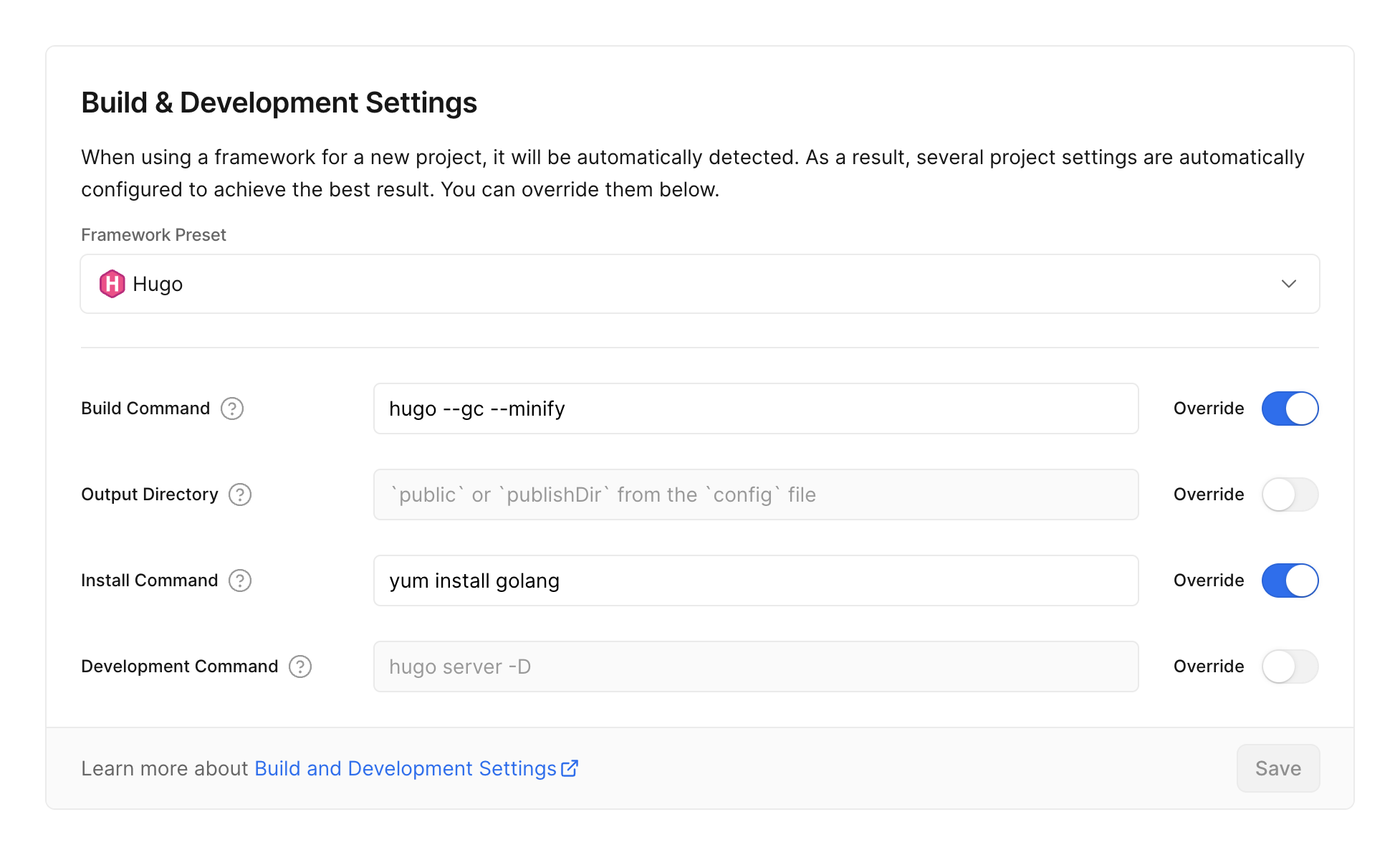 |